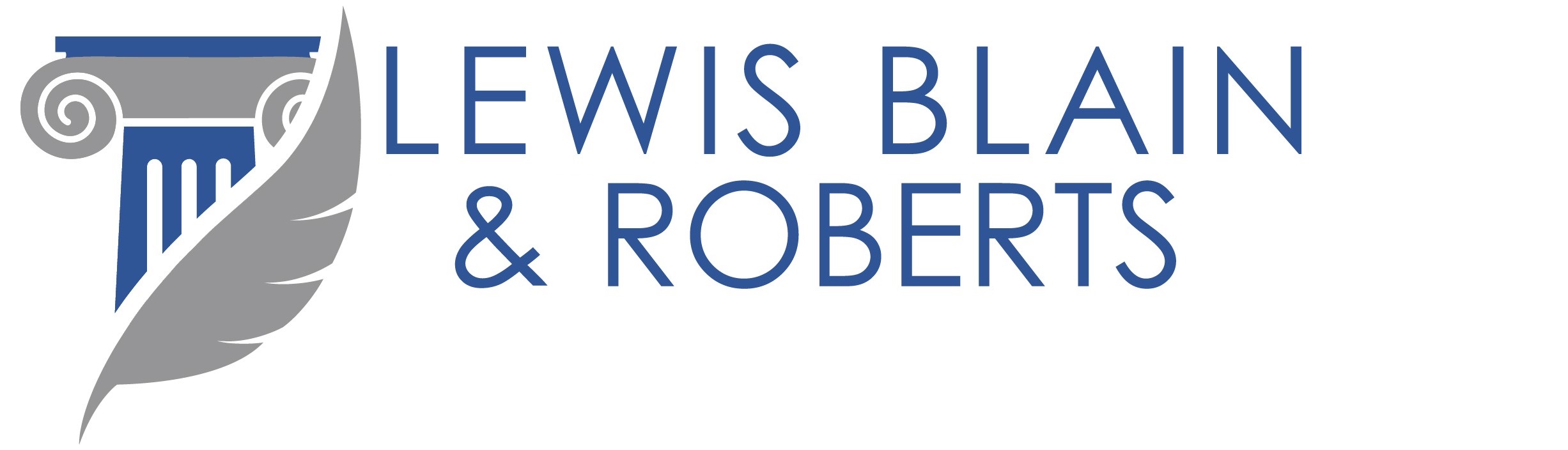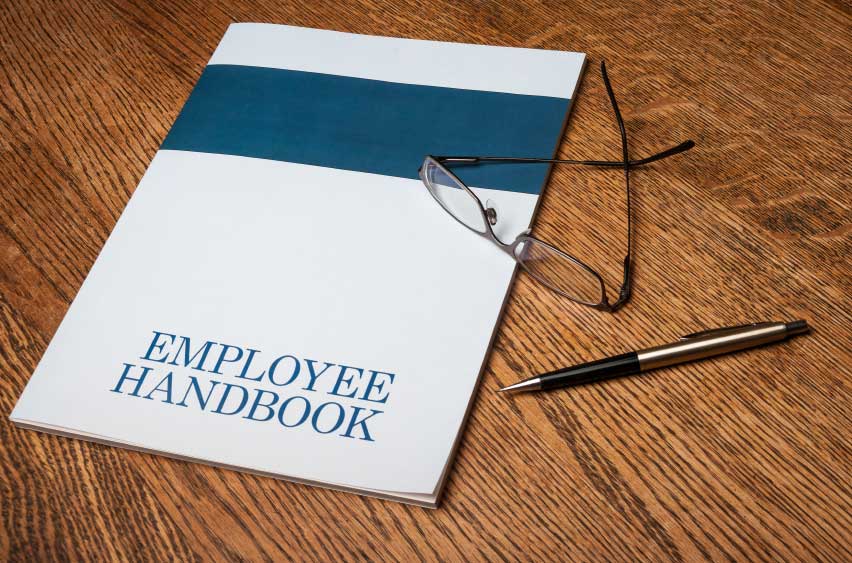Remote Mediation Using Zoom and Other Virtual Programs

The coronavirus pandemic has forced many industries to conduct much of their business remotely. The legal profession, and particularly mediation, is no exception. Nonetheless, some attorneys and their clients remain wary of remote mediation. Is the technology reliable? Is it secure? Will all parties be fully engaged in the mediation? Here we address some of these concerns and provide tips for making the process a success.
As mediators, we’ve seen a number of technology concerns with respect to remote mediations. Here are the most common ones, along with our recommendations:
- Do I (or my client) already have to be familiar with Zoom or other programs? Virtual programs like Zoom are not difficult to use, so you don’t need prior experience with them to mediate. But there are some tips to keep in mind to make the experience effective. For instance, with Zoom, only the person speaking will have the ability to use the microphone so others cannot interrupt. In our experience, once parties begin using virtual programs like Zoom, they almost forget they are mediating remotely.
- What happens if I don’t have a reliable internet connection? You will need access to secure encrypted WIFI, which excludes using the internet in a public place like a coffee shop. But attempting to mediate in a public place isn’t recommended anyway due to confidentiality concerns and distractions. Poor internet connection can affect the mediation, so check with your internet service provider before mediation to ensure there won’t be any scheduled outages, maintenance, or other issues. In the event of an outage, parties have been able to rejoin the conference with only a brief interruption in most cases.
- What sort of camera do I need, and is the one on my phone good enough? It’s recommended that mediation participants use a desktop or laptop computer with a working camera and microphone. An alternative is a tablet (e.g. iPad) or smartphone, which participants should have anyway as a backup. In case the internet or other technology becomes an issue, a smartphone will allow the mediation to continue.
- Are Zoom and other programs secure and confidential? Virtual programs like Zoom are safe when used with password protection and waiting rooms to monitor access. The more pressing security and confidentiality issues come from reliability of the internet connection more than the programs themselves. Remember, however, that mediation is highly confidential and recording it is strictly prohibited. Rules like these are more of a firewall to protect the security and confidentiality of all participants.
In our experience conducting remote mediations, we’ve observed that attorneys and clients become more comfortable once they begin the process and realize it’s not as daunting as it may seem. But still the question remains: is remote mediation truly effective? Can the parties really be engaged when they’re not all in the same place?
The answer is yes, provided that all participants observe some basic ground rules:
- Everyone should take reasonable steps to minimize distractions. Find a quiet room in your home or business that will serve as a distraction-free zone. It needs to be a place where you can close the door to ensure privacy. Don’t attempt to do other work, use social media or other technology, or allow interruptions during the mediation.
- Body language is a key variable in mediation. Other participants need to see you so they can trust the process. In real life this is a given, but it shouldn’t be sacrificed in the remote setting. Thus, all participants should join by video and not rely on audio only and while actively participating, should remain seated in front of the camera, not standing, walking around the room, or off camera. Of course, there are many breaks during the mediation process that will allow for movement away from the camera as long as the volume is on so that the parties can hear when they are needed.
- Pick a room with a wall behind you, not a window. A window can create distracting backlight and make it difficult for other participants to see you. Everyone must be able to see everyone else for remote mediation to succeed.
- All mediation participants must be disclosed ahead of time, which means having any unauthorized third parties in the room is strictly prohibited. The parties will have agreed to this basic rule in advance, and it will be rigorously enforced.
- All participants must be available at all times throughout the mediation. In other words, the experience needs to be as close to real life as possible. Participants should not be taking phone calls, stepping out of the room, or otherwise unavailable. Even though you are in a private room, behave as if your boss could walk in unannounced at any moment.
Here at GaffneyLewis, LLC, our approach to mediation has adapted to meet the needs of the attorney and parties we serve as we continue to navigate the coronavirus pandemic. We are proud members of the National Academy of Distinguished Neutrals and our objective is to ensure that the attorneys and their clients get the most possible out of remote mediation. But we recognize that not everyone is familiar with the process and may still have questions about it. We encourage you, if mediation is in your near future, to give us a call to learn more or schedule with our certified mediators online at https://nadn.org/regina-lewis and https://www.scmediators.org/amy-gaffney.
SOUTH CAROLINA LAWYERS WHO WORK AS HARD AS YOU DO
DEFENDING YOUR BUSINESS IS OUR BUSINESS